
Razer Pro Type Ultra
It's nearly 2022, yet it's still hard to find a good wireless mechanical keyboard. There are options, sure, but if you're after a numpad, a decent price, or different color options, the pool gets small. But an unlikely ally has emerged in the battle for more wireless mechanical options: pricey peripheral-maker Razer, which is now entering the productivity space with fewer RGB lights or snake logos.
The Razer Pro Type Ultra, announced this week for $160 and set to ship in Q4, can connect to three devices via Bluetooth (you switch between them using keyboard shortcuts). It also features a wireless dongle and a cable for wired connections, so it's ready for today's multi-device world. Razer's Synapse software lets users reprogram the Pro Type Ultra's buttons and even create macros to make work more efficient.
However, the Pro Type Ultra isn't a solution for everyone. For one thing, it adds to the already high price of the original Razer Pro Type, which currently has an MSRP of $126 (though it's sometimes cheaper). The new keyboard offers much better battery life, dampening foam for a quieter sound profile, and a wrist rest—at the cost of some extra cash.
And with only one type of linear switch available, fans of tactile and clicky keyboards are left out. Razer has focused on "quiet" to play up the productivity angle, but I've worked in offices filled with tech journalists before; no one holds back with their loud, clicky keyboards, and Razer shouldn't either.
One keyboard wirelessly connected to four devices
For $160, you could pick up four cheap wired mechanical keyboards and connect them to four different devices. Or you could get the Pro Type Ultra and have it constantly paired to four devices, which you can toggle through as needed. If this feature doesn't get you excited, then you might want to consider other options, because this is a big contributor to the Pro Type Ultra's price tag.
| Specs at a glance: Razer Pro Type Ultra | |||
|---|---|---|---|
| Switches | Razer Yellow | ||
| Keycaps | Doubleshot ABS plastic | ||
| Connectivity Options | Bluetooth Low Energy, 2.4 GHz dongle, or USB-C to USB-A cable | ||
| Backlighting | White LEDs | ||
| Programmability | All keys except Windows and Fn | ||
| Size | 17.3×5.2×1.6 inches (439×131×40 mm) | ||
| Weight | 2.3 lbs (1038 g) with cable | ||
| Warranty | 2 years | ||
| Price (MSRP) | $160 | ||
| Other perks | Detachable USB-C to USB-A cable, detachable wrist rest | ||
I connected the Pro Type Ultra to my work laptop, my personal laptop, and a tablet via Bluetooth, and I left the dongle in a stationary PC. Toggling through each Bluetooth device worked easily. By hitting Fn and 1, 2, or 3, I could control a different machine in a heartbeat. (The three lights in the keyboard's upper-left corner flash one, two, or three times to let you know which Bluetooth profile you're using.)
Switching to the PC with the wireless dongle was even easier. A switch on the keyboard's top edge lets you pick Bluetooth, 2.4 GHz (the dongle), or wired mode. Seeing these labels from a typical seated position required that I lean over awkwardly... or to memorize the switch positions.
Even when using a Bluetooth mouse alongside the Pro Type Ultra, there were no obvious lag issues. If you're concerned, though, the dongle is supposed to offer less lag than the Bluetooth connection. It uses Razer's HyperSpeed tech that the company also uses for its gaming peripherals, where lag is an even bigger no-no. (Note that If you have a supported Razer mouse, you can connect two devices to a single dongle and save a USB port.)

Dongle storage is critical for people like me who easily lose things. Thankfully, the Pro Type Ultra has a small dongle compartment on its underside. The plastic cover there isn't too thick, so I'd be careful with it.

The cable, meanwhile, matches the keyboard in white. Although it's chunky, the cable uses cheaper rubber rather than something braided.

Limited wireless competition
The Razer Pro Type Ultra is more expensive than most other productivity-focused mechanical wireless keyboards but more affordable than many gaming-focused ones.
For example, the Keychron K10 is notably cheaper (up to $104 MSRP as of writing) and still lets you connect to three devices via Bluetooth. But there's no dongle.
The "non-Ultra" Razer Pro Type, mentioned above, has a $126 MSRP and can connect in all the ways the Ultra can. However, battery life is much shorter—up to about 84 hours with a Bluetooth connection, compared to the Ultra's 214 hours.
If you're sticking to better-known brands, you'll get more options from the gaming side of the keyboard spectrum, but these options come at a cost. Razer's BlackWidow V3 Pro has a $230 MSRP—recently, we're seeing it go for $169-$180—and also lets you connect to multiple devices and use a dongle. It has media keys and a fancier wrist rest, too. You can get Logitech's G915 Lightspeed for $200 or the G613 for an $80 MSRP (available for about $71 as of writing), but each only has one Bluetooth profile.
Logitech has some more wireless options that take multi-device control further by letting you drag and drop files across PCs via the company's Flow feature, but none of those keyboards offers the greatness of true mechanical switches.
Ultra battery life
If you like Razer's approach to productivity keyboards but are stuck between the Pro Type Ultra and cheaper Pro Type, here's what may sway you toward the Ultra: it is supposed to deliver significantly more battery life.
- Pro Type Ultra with no backlight: about 214 hours with a Bluetooth connection / about 207 hours with a dongle connection
- Pro Type with no backlight: about 84 hours with a Bluetooth connection / about 78 hours with a dongle connection
- Pro Type Ultra at max brightness: about 13 hours with a Bluetooth or dongle connection
- Pro Type at max brightness: about 12 hours with a Bluetooth or dongle connection
Keychron's K10 claims up to 240 hours with a Bluetooth connection and no backlight, while the BlackWidow V3 Pro claims up to 192 hours under the same conditions. So the Pro Type Ultra is in the middle of the pack here.
Razer's Synapse app gives you some tools to extend battery life. You can set the keyboard to dim its lights automatically when idle for 1–15 minutes and/or have it turn off automatically after 15–60 minutes of inactivity.
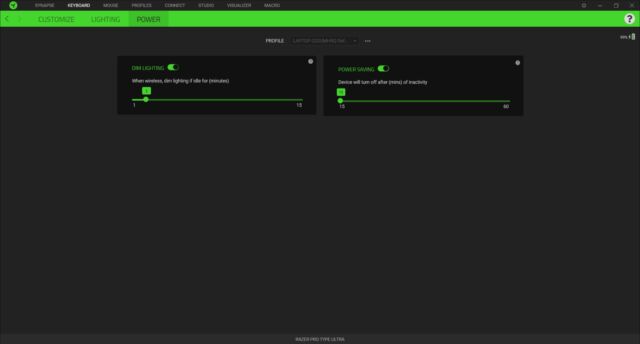
Prim and proper
Razer's familiar logo, a three-headed snake, usually takes a place of prominence on its peripherals. But its productivity line is all business when it comes to looks, so you won't see any programmable LEDs on the wrist rest of the Razer Pro Type, as well as in the older, numpad-less Razer BlackWidow Lite, Razer's first productivity-focused keyboard. The Pro Type Ultra here looks just like the standard Pro Type. It strips away all the rainbow accents in favor of something seemingly pulled from Apple's color palette: white keycaps and a silver top plate with gentle texturing that carries over to the white plastic case.
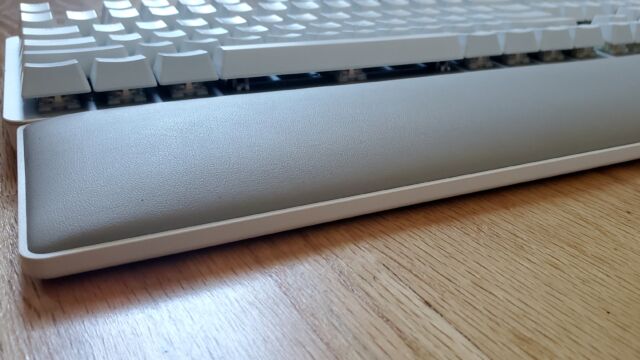
The wrist rest is the biggest difference between the Pro Type Ultra and the cheaper Pro Type designs. Unlike some of Razer's more expensive keyboards, the Pro Type Ultra wrist rest isn't magnetic. Still, it successfully stood up to my relentless, heavy-fingered typing. That's thanks to six thick rubber feet that aren't just stuck onto the bottom but are integrated into the keyboard body (as are the feet under the actual keyboard).
The wrist rest's fake leather covering felt soft and plush. But I would bump into the hard plastic underneath it if I pressed down hard on the wrist rest, making me wonder if it will feel less comfortable over time. The plastic itself doesn't feel particularly durable—I could get it to twist slightly if I tried to bend it. If you ditch the wrist rest for something thicker, its two flip-out feet—one that sets the keyboard at a 6° angle and another at 9°—will come in handy. If you keep the freebie, the wrist rest's textured finish that extends across the gray fake leather and white plastic is pleasing to the eyes.
Less pleasing to the eyes is the eerie glow from the white backlight. The lighting spills all over the keyboard's top plate, even at the dimmest settings. The lighting highlights the top plate's texturing, but the effect leaves something to be desired. It's worse if you go with the "breathing" effect, which makes the light gently pulsate like a UFO from some low-budget 1960s sci-fi schlock.

You get plenty of brightness from the backlight, and it makes the legends pop, but not all of them. The LEDs don't shine through the sublegends, such as ! on the 1 key, which is disappointing. That said, the legends look sharp and thin for a polished, premium finish. The keycaps are doubleshot, so the legends aren't written on top of the keycaps. Instead, it's like they're embedded within. When the backlight is off, the legends appear thin but blunt and contrast perfectly against the white keycaps.

If you're just after the usual wireless-and-portability combo, there are better options than this wrist-rest-laden, full-size keyboard that weighs just over 1 kg (2.3 lb). Think of The Pro Type Ultra as the cable-free, full-size experience across devices, not the kind of keyboard to throw in your laptop bag to take on a trip.
Function row takes a backseat, but programmable keys are still in the driver’s seat
Razer skipped the dedicated media keys in the Pro Type line, filling the space where they might otherwise be with indicators for when caps, num, or scroll lock are on. It's an unnecessarily big stage for such tiny LED lights.

The F1-F12 keys pull double-duty for media: launch the Mail app, Calculator, and File Explorer and adjust backlight brightness by default. If you want to use the function keys as, you know, function keys, you'll need to hit the Fn key first. It's not a perfect solution, but Razer's setup is the next best alternative to dedicated media keys. And Razer took care to include functions that would come in handy in a work setting.
Razer took some liberties with its approach (if you reprogram F9, for example, it'll still have a picture of a calculator on it). But they're liberties that typical users can appreciate and more advanced users can reprogram.
Every single key, except Windows and Fn, can be programmed via Synapse. You can tweak each key's primary function to do things like type a macro, perform mouse actions, or launch a specific app. You can then give it yet another input for when Fn is also pressed. That feature, called Hypershift, doesn't work with the keys in the top row, though.
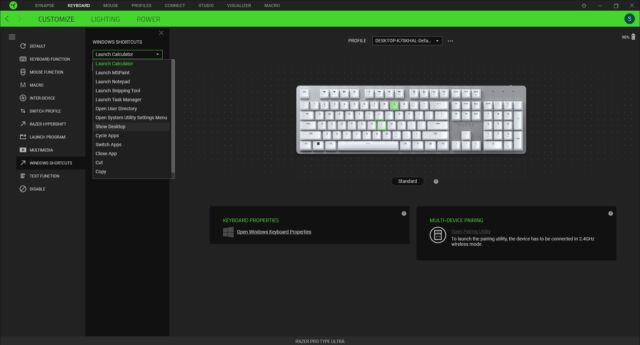
You can store as many profiles as you want in Razer's Synapse software, but unlike other pricey mechanical keyboards—including some of Razer's own gaming keyboards—you can't make profiles launch automatically when opening an app, like Photoshop. Instead, you have to go into Synapse and pick a program manually. Plus, some more advanced inputs, like macros, won't work if Synapse isn't open. Like most of Razer's peripherals, you'll need to keep Synapse running to take advantage of the Pro Type Ultra's full functionality. Thankfully, Synapse itself is easy enough to navigate.
Linear switches only
The Pro Type Ultra may have a wrist rest, but that's not the only reason it's more expensive than the standard version. Going Ultra gets Razer's Yellow switches plus dampening foam to make the keyboard sound even quieter when typing. The Pro Type has Razer Orange switches and no foam. Here is how the two switches compare spec-wise:
- Razer Yellow switches (Razer Pro Type Ultra): linear / 3.5 mm total travel / 1.2 mm actuation point / 45 g of force to actuate / 0 mm actuation versus reset point
- Razer Orange switches (Razer Pro Type): tactile / 4 mm total travel / 1.9 mm actuation point / 45 g of force to actuate / 0.05 mm actuation versus reset point
I don't have a keyboard with Orange switches on hand for a direct comparison, but based on specs alone, the Razer Yellows should feel like they actuate easier because they have less distance to travel; although, you'll bottom out faster, too.

But the biggest difference is sound. Tactile switches tend to be a bit louder than linear ones, while tactile switches don't make a click as you press them, like Razer's clicky Green switches do. But due to the tactile bump in the switch's travel, there's often some sort of sound on the way down or back up, even with the dampening foam.
My review unit produced a soft thud when bottoming out and a light, plastic-y tap noise as it reset to its resting position. As expected, louder keys, especially the spacebar, are louder in both instances.
The keyboard has almost no pinging, much less than most prebuilt keyboards I've tested, including the BlackWidow V3 Pro I often use. Pinging isn't completely gone, though. I'd hear faint pinging if I listened carefully during aggressive typing and bottoming out. It was more noticeable with the spacebar, but the keyboard was still quieter than what I'm used to.

Still, the Pro Type Ultra is limited. If you want this keyboard with tactile switches, you have to settle for the non-Ultra Pro Type with no wrist rest and a lesser battery life (more on that soon). And you can't get clicky switches at all. I generally prefer tactile switches because the bump makes them harder to actuate, and it lets me know I've registered a keypress. Both help me avoid typos. And I love a clicky switch because I grew up using typewriters, don't care about annoying people nearby, and happen to work from home anyway. However, I did find the Razer Yellows a little more satisfying to type with than other linear switches, like Cherry MX Reds. Shorter travel made actuation feel less like a slog, despite the switches requiring the same amount of force as Cherry Reds.
Decent but clammy keycaps
While the Pro Type Ultra may be more pleasing to the ears, it's less pleasant to the fingertips. The keycaps are ABS plastic and feel like it. They have a very mild, slime-like feeling on top that Polybutylene Terephthalate (PBT) keycaps, which generally have a rougher texture for better grip, typically don't have.
I've felt worse keycaps—it's not like my fingers were sliding off the keys. Maybe that's because Razer included what it describes as a "soft-touch coating" to the keycaps. But the keycaps have a bit of that ABS stickiness to them and are generally quite smooth.
The keycaps are shaped comfortably enough, though. There are grooves for each finger, the keys are well-spaced, and the sharp legends will gratify two-fingered typists.
Doubleshot plastic also means that the legends won't fade or the keycaps feel too thin or cheap. Compared to lesser ABS keycaps, it's harder for any grease or shine to show on the white.
Gaming potential
I know what everyone's thinking: gaming without RGB? No way! But seriously, while vendors like Razer are often careful to divide the line between productivity and gaming peripherals, when you're paying $160 for a keyboard, it's fair to expect it to handle both writing long, professional work emails and fragging virtual foes. There are very few reasons why you can't use this keyboard as a gaming clacker beyond the lack of a gamer aesthetic.
A full set of keys that you can program with macros is a big boon. There are no dedicated macro or media keys, but the latter is still one-touch accessible, and both are luxuries.
One thing missing is the ability for your Overwatch hotkeys to launch when you open the game and then switch over to your Battlefield V profile when that's at play. But you can do that yourself in Synapse.
N-key rollover is a much-touted feature in gaming keyboards. It allows the keyboard to register every input, even if you press all keys simultaneously. The Pro Type Ultra can only register 10 simultaneous keypresses, which I confirmed via an online tool. However, many gamers can make do with this, especially considering how hard it is to press more than 10 keys at the exact same time.
More damning for gaming were those clammier keycaps. I don't get sweaty when typing but am more likely to get warm when gaming, where the keycaps' lesser grip became more of an issue. Extra-sweaty gamers may need to take a break from the Pro Type Ultra occasionally.
The more, the merrier
I'm happy to see a new keyboard with mechanical switches and multiple connectivity options. Wireless peripherals, especially among dedicated brands like Razer and Logitech, have become very reliable of late. Now mechanical keyboard enthusiasts can also benefit from this development.
Razer is known for gaming, but the Razer Pro Type Ultra, a markedly productivity-focused keyboard, doesn't leave me asking "Why does this exist?"
There's a clear need for this keyboard. And that's even considering the existence of the Razer Pro Type. Extended battery life is one of the easiest ways to make a good wireless peripheral better. The wrist rest is a small, obvious addition, but I can't deny that it's way comfier than typing with my wrists on a desk.
Razer is excited about how quiet the Pro Type Ultra is, and sound dampening foam did seem to help pinging. But clicky-switch fans who want the world to hear them typing will need to look elsewhere. And although tactile switches are often associated with typing and linear for gaming, the Pro Type Ultra only comes with linear switches. Those who prefer tactile switches have to settle for the Pro Type with shorter battery life and no wrist rest. Razer has done well with the Pro Type Ultra, but there are still some issues.
One of those is affordability. The $160 MSRP is high, even for a wireless mechanical keyboard. The Pro Type Ultra stands out a bit by offering both a Bluetooth and dongle connection, but so does Razer's BlackWidow V3 Pro. And if you can find it on sale, you can get significantly more functionality, like onboard profiles, for only about $10 to $20 more than the Pro Type Ultra's MSRP.
But if you can take full advantage of the Pro Type Ultra's features and have four devices to use it with, insist on the reliability of a dongle, and like a clean, bright look, the Pro Type Ultra is just your type.
The good
- Connectivity options galore
- Grown-up looks
- Quieter with minimal pinging
- Highly programmable, including with macros
- Easy to pair and toggle through four devices
The bad
- Creepy backlight glow
- Sublegends don't light up, making backlight feel uneven
- ABS keycaps can get clammy
- There's space for dedicated media keys but no media keys
The ugly
- $160 is a lot for a keyboard
"type" - Google News
November 06, 2021 at 12:06AM
https://ift.tt/3GQXoy6
Razer Pro Type Ultra wireless keyboard review: A grown-up mechanical clacker - Ars Technica
"type" - Google News
https://ift.tt/2WhN8Zg
https://ift.tt/2YrjQdq
Bagikan Berita Ini














0 Response to "Razer Pro Type Ultra wireless keyboard review: A grown-up mechanical clacker - Ars Technica"
Post a Comment