
It’s easy to underestimate the importance of a high-quality mount. First-time observers might opt for a cheaper model after splurging on an impressive telescope. But that likely means their mount can’t handle the equipment they want to use. Theoretically, visual observers can get away with this, but it’s not recommended. And, for an astrophotographer, a high-quality mount with next-level support is crucial.
So, when one of this article’s authors, Tony Hallas, was looking for a new portable mount to fit his Stellarvue 140mm f/6.7 refractor setup, he immediately thought of iOptron and their history of solid mounts. In addition to his telescope, the mount had to be able to handle his guide scope and cameras, plus remain stable, track well, and have go-to capabilities. After looking through the catalog, he settled on the iOptron CEM70 mount.
What immediately sets the CEM70 apart from other mounts is its shape: It’s a center-balanced equatorial mount. As the name suggests, in this configuration the payload is over the center of the mount. iOptron initially introduced this innovative design with their ZEQ25 model.
With the CEM70, iOptron has built on their initial success by creating a mount that promises added accuracy and efficiency, all in a portable package. Although the mount weighs 30 pounds (13.6 kilograms), it can support a payload over double that at 70 pounds (31.8 kg).
What’s in the box
| Product Information |
| iOptron CEM70 Type: center-balanced equatorial mount Mounting plate: Vixen or 8″ Losmandy-D Payload: 70 pounds (31.8 kg) Slew speed: 1×, 2×, 8×, 16×, 64×, 128×, 256×, 512×; max is 3.75° per second (900x) Power requirements: 12-volt DC, 5 amps Weight: 30 pounds (13.6 kg) Price: $3,228.00 Contact: iOptron 6F Gill Stree Woburn, MA 01801 781.569.0200 support@ioptron.com |
Though the packaging may seem straightforward — a hard case containing the mount head, accessories, and the 21-pound (9.5 kg) counterweight — it’s important that you start by consulting the included Quick Start Guide.
Two other guides are also included with your purchase: the standard instruction manual and the iPolar Operation Manual. One more guide may also be in your box, depending on whether you opted for the CEM70-NUC. This mount is for observers who want a ready-to-go connection to any Intel® NUC minicomputer. In this case, the package will also include a NUC connection support document.
But back to the Quick Start Guide.
Anyone who has worked with particularly difficult assembly instructions will be pleased to know that not only is the guide easy to follow, it also includes clearly labeled images. During assembly, it can help to have a second pair of hands to fasten the mount head to a pier or tripod. This is because you can’t easily see the spring-loaded bolts nested in the mount plate.
A crucial note: Never disengage the gear switches without first having a firm grip on the mount. Not only could you damage your equipment, but you could also injure yourself.
Once you have your payload balanced, it’s time to perform the polar alignment. This is one of the highlights of the mount, in the authors’ opinion. Make sure that the iPolar software is installed on your computer and then connect a USB cable to the mount. From there, you can follow the onscreen instructions.
The iPolar program uses a camera to continuously plate solve — compare the star field to a database of star positions — for the location of a bright star, usually Polaris or Sigma Octantis, and the equatorial pole. This lets the system determine exactly where the telescope is pointed without requiring the user to set it for the Northern or Southern Hemisphere, allowing for easy navigation of the night sky.
In the field
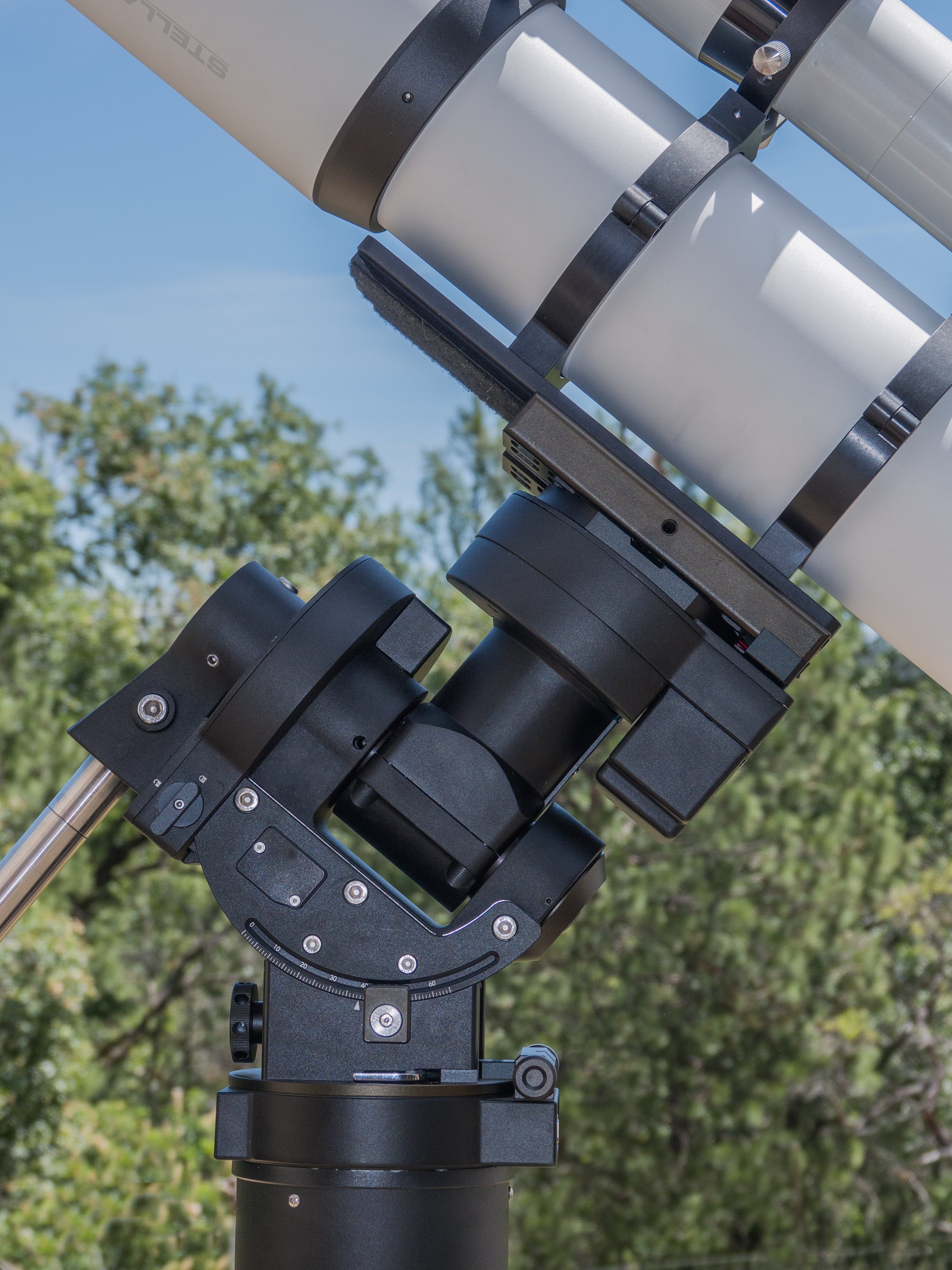
Having bought the mount to pair with his Stellarvue 140 setup, Tony found the mount’s axes smooth and easy to balance. And, once engaged, the gear locks had no movement at all. If you’re running into trouble getting them to lock, Tony suggests rocking them ever so slightly until you hear a clunk.
While there is the option to run the mount using the iOptron Commander software on your computer, Tony preferred the hand paddle because he considers it well laid out and very powerful. As an added bonus, the paddle is heated.
If you do opt to use the Commander software, co-author Frank Dibbell found that the program seamlessly integrates with various imaging automation packages. The software has more than 200,000 objects stored in its memory.
Tony found that, once aligned to just one reference star, the mount centered every object in the eyepiece, from the Orion Nebula (M42) all the way over to the Cigar Galaxy (M82). Thus, the CEM70 is great for all-sky tours.
One potential problem does plague the mount, but iOptron provides a solution. After extended use, the CEM70 can start to drift in either right ascension or declination, even with the locks engaged. If this starts to happen, you can adjust the CEM70 gear yourself, as outlined in the instruction manual.
Overall, however, each of the authors found little to complain about the mount, and much to praise. Tony was especially impressed with the usability of the polar alignment in the field.
In addition to the remarkable tracking, Tony found that with his 140mm refractor, the mount was more than capable of handling a moderate wind. He looks forward to many nights of viewing and imaging with this modern mount.
"type" - Google News
June 15, 2023 at 11:28PM
https://ift.tt/huFiHlU
Navigate the stars with a new type of mount | Astronomy.com - Astronomy Magazine
"type" - Google News
https://ift.tt/RnPjDhS
https://ift.tt/r8cVQBZ
Bagikan Berita Ini














0 Response to "Navigate the stars with a new type of mount | Astronomy.com - Astronomy Magazine"
Post a Comment